WCAG Compliance Audits and Accessibility Testing Tools
Achieve WCAG compliance for your web apps
The Web Content Accessibility Guidelines (WCAG) are the global standard in digital accessibility guidelines. It enables organizations to measure the accessibility of content, websites, and apps against documented requirements for all people, including those with disabilities.
Deque experts can help you with WCAG audits, testing tools, training, and more. Request a free consultation today!
How to take action and conform to WCAG
- 1. Have a complete accessibility audit performed on your site and apps to determine your current level of accessibility.
- 2. Determine which parts of your site or app need to be prioritized based on usage and the severity of the accessibility barriers. Consider outsourcing remediation if time is of the essence.
- 3. Train your dev teams and empower them with WCAG tools to prevent new accessibility barriers from entering your products.
Deque really lays out what we need to do in the future and what the best options are on next steps. Having that clarity was a big piece for our leadership team. It’s been super helpful to drive the business case for accessibility
Elizabeth Barker Research Accessibility Manager, NWEA
Benefits of following the Web Content Accessibility Guidelines (WCAG)
WCAG isn’t just for your dev team to reference and comply with. If you are a content creator, authoring tool developer, web developer, accessibility tester, or test tool developer, the guidelines are for you, too.

Where should my organization start with WCAG testing?
Start at the ideation phase and include expert accessibility reviews at each major stage:
-
Project ScopeUnderstand your goals, success metrics, and deadlines.
-
DesignTrain designers to prototype and deliver mocks with accessibility in mind.
-
DevelopmentTrain devs to catch glaring bugs in code before it goes into production.
-
QATest using automated and manual scans against WCAG criteria.
-
LaunchShip your product with scheduled accessibility checkpoints built in.
-
MaintenanceConduct ongoing testing and updates to produce the best UX possible.
Accelerate your journey to compliance with a WCAG audit
Most accessibility projects begin and end with a complete accessibility audit. With WCAG audits from Deque, you get:
-
Findings you can trustRely on our in-house expertise for comprehensive coverage, a proven methodology, zero false positives, and full transparency.
-
Results in days, not weeksGet the fastest turnaround times for expert insights and detailed reports. With decades of industry-leading experience, we’re able to deliver higher quality, faster.
-
Easy to act on prioritiesMake it easy for your devs to quickly start remediations. Understand priorities and get recommendations tailored to your environments and code.
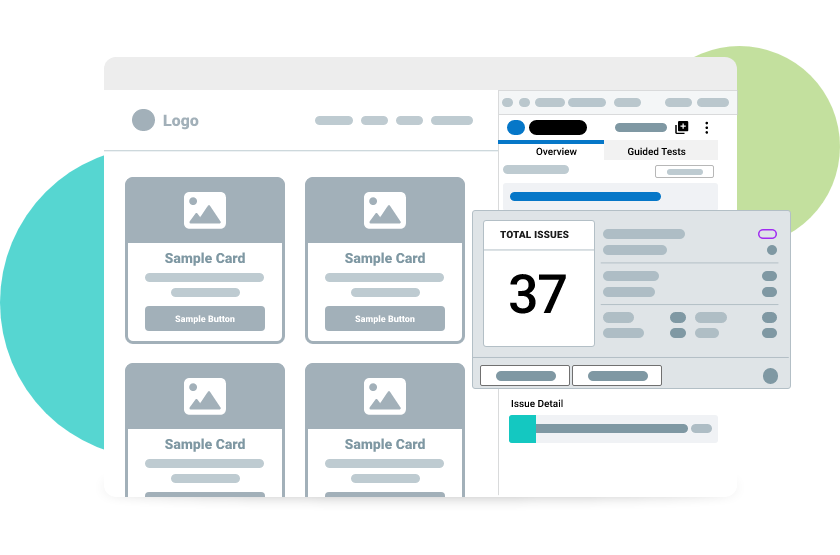
Trusted WCAG testing tools process
Testing will look different for every team and organization, but this is a general process to follow:
-
Step 1: Define the scope.Determine how many pages will be to evaluate against WCAG level 2.0 AA at a minimum.
-
Step 2: Run an automated scan of the page.Manual testing is always required to reach full compliance, but using axe automated accessibility tools is a great way to get started.
-
Step 3: Conduct a manual testing audit.Work with your team’s accessibility lead, or connect with a trained accessibility expert.
-
Step 4: Test using a screen reader.Conduct usability testing with real users with disabilities to test their unique assistive technologies (AT).
-
Step 5: Document all findingsCreate a comprehensive accessibility report format.